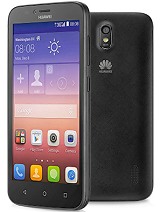ROM Mobile Honor 7 PLK-AL10 – ROM Android 5.0
ONLY Huawei HiSilicon Kirin 925
Update Official ROM HUAWEI Honor 7 PLK-AL10 version: PLK-TL00 C00B190 – Emotion UI 3.1 – Netcom
————————————————————————————————————————————————————–
Update Official ROM HUAWEI Honor 7 PLK-AL10 version: PLK-TL00 C00B188 – Emotion UI 3.1 – Netcom
————————————————————————————————————————————————————–
Update Official ROM HUAWEI Honor 7 PLK-AL10 version: PLK-TL00 C00B174 – Emotion UI 3.1 – Netcom
| Changelog |
SelectShow> |
1, New Telecom SMS self-registration feature
|
————————————————————————————————————————————————————–
Update Official ROM HUAWEI Honor 7 PLK-AL10 version: PLK-TL00 C00B173 – Emotion UI 3.1 – Netcom
| Changelog |
SelectShow> |
1, repair Alipay unavailable fingerprint payment problems
|
————————————————————————————————————————————————————–
Update Official ROM HUAWEI Honor 7 PLK-AL10 version: PLK-TL00 C00B162 – Emotion UI 3.1 – Netcom
| Changelog |
SelectShow> |
[Camera]
Focus optimized to enhance the success rate
【Status Bar】
Repair of low probability notification bar drop-down menu disappears
[System]
Optimized to enhance system stability
Power Optimization particular scene
[Sports Health]
Optimized Desktop widget displays
Repair pedometer switch off automatically open
[WLAN]
Under certain scenarios WLAN repair rate is low
[Data Service]
Unable to access repair just finished upgrading specific scenarios
[Intelligent screenshots]
Update optimization vendor logo
|
————————————————————————————————————————————————————–
Update Official ROM HUAWEI Honor 7 PLK-AL10 version: PLK-TL00 C00B150 – Emotion UI 3.1 – Netcom
| Changelog |
SelectShow> |
[Recommended]
Added Open Zhiling key voice interface API, for developers to use APP
New fingerprint navigation features
New Raster holster Animation
[System]
Optimized to enhance system stability
Power Optimization particular scene
Optimized to enhance finger on the fingerprint to the screen light speed
[Camera]
Optimization of each scene photo effects
Optimization of Face AF
Repair of low probability touch focus does not take effect
|
————————————————————————————————————————————————————–
Update Official ROM HUAWEI Honor 7 PLK-AL10 version: PLK-TL00 C00B132 – Emotion UI 3.1 – Netcom
| Changelog |
SelectShow> |
[Recommended]
Add boot wizard added voice wake-up guide
New anti inadvertently holster function
[System]
Optimized to enhance system stability
Power Optimization particular scene
Optimized to enhance the performance of specific scenarios: including fingerprint unlocking, photographs, etc.
|
————————————————————————————————————————————————————–
Official ROM HUAWEI Honor 7 PLK-AL10 version: PLK-TL00 C00B108 – Emotion UI 3.1 – Netcom
Gapps not include – No Rooted
Language support: EN/CN
ROM install :
Step one: Prepare an SD card, it is recommended to use Sandisk, Kingstone, or Kingmax, size is recommended that more than 1G.
Step Two: Formatting SD card (optional).
The step three: copy a large package path UPDATA.APP to the SD card dload UPDATA.APP.
Step four: Check the root directory of the SD card you dload UPDATA.APP.
Step 5: SD card into the phone is switched on in the main screen, press the Menu key, the system updates -> SD card upgrade -> confirm -> upgrade, backup data, select the backup data; upgrade.
Step Six: The upgrade process progress bar shows after the finish of the pending progress bar, the phone automatically restart.
or
Step one: Prepare an SD card, it is recommended to use Sandisk, Kingstone, or Kingmax, size is recommended that more than 1G.
Step Two: Formatting SD card (optional).
The step three: copy a large package path UPDATA.APP to the SD card dload UPDATA.APP.
Step four: Check the root directory of the SD card you dload UPDATA.APP.
Step Four: cell phone turned off, insert the SD card, while pressing the volume up button + volume down key switch button, the phone automatically enters the upgrade mode, and then begin the upgrade in Figure
Step Five: After the progress bar to go full fixed, the phone will automatically restart If you do not manually remove the battery.